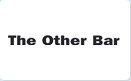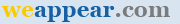Our online user-friendly system allows our clients to easily access their account at any time from any location via an internet connection. The online system is accessible 24/7 so you can submit your Assignment Request when our office is closed. Even in an emergency – if you need coverage tomorrow or same day, just submit the request and then call our office.
A detailed tutorial document is available for all our clients or one-on-one review of the online system.
Online System Overview
The online system provides our clients with all the necessary features to manage an Assignment Request:
- Case Details
- Document Management
- Preferred Attorney Request
- Updates
- Rescheduling
- Cancellation
- Reinstatement
- Assignment Confirmation Attorney Contact information
- Result of Assignment
- Separate Email Communication
Our service has three major parts: Assignment Request, Assignment Confirmation and Status Report
Create Assignment Request
Step 1: Appearance Information – Date, time and location.
Step 2: Case information – Case name, number, type of hearing and special instructions
Step 3: Document Delivery – Upload, overnight, email or fax
Step 4: Submission – review steps 1-3 and then submit the request to our office
You can also request to receive an Assignment Receipt via email.
Assignment Confirmation
Once our office has assigned an attorney to handle your request, you will be able to access the Assignment Confirmation online in you Appearance History.
You can also request to receive the Assignment Confirmation via email.
Status Report
Once the assignment has been completed, the attorney will submit a written report that is accessible online in Status History.
You can request to receive the Status Report via email.